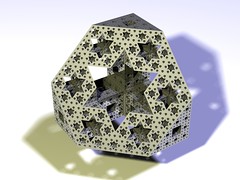Ever since version 3.0 of
enblend was introduced, there has been an annoying
bug with the way the zenith is blended (and also, it seems on some vertical lines). Development of enblend is not very transparent, and it is not very clear whether this bug has been acknowledged by the developer. So here is my attempt to explain a bit more what is happening and give the repeatable conditions under which the bug is apparent.
The source files, as produced by hugin, are
here. They are numbered from 0 to 9, 0 is the nadir (the floor), 1 is the zenith (the sky) and 2 to 9 are the horizon images.
Here is an example of what the bug looks like: a nasty grey line in the top of the image.

This can be corrected by loading on top of this image the tif file of the zenith, and replacing the top part of the image. But it is a pain in the mouse to do this every time.
What I've found is that the order of loading the images is important for this bug to appear. I used to blend in order 2 to 9, 0 and 1, since this stitches first the horizon row of images. But if the zenith is the first image loaded (so the images are stitched 1 to 9 and 0) the resulting image looks like this:

i.e., a trouble free image. I tried other permutations of the images, and if the zenith is "blended" unto another image the bug appears (e.g., if the images are blended 2, 1, 3 to 9 and 0). However if 0 and 1 are loaded first, since they do not overlap they are not blended, and the bug in the zenith does not appear.