How to build the Fujimoto Origami Cube
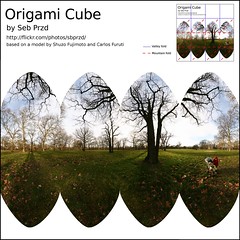 If you've been following my stream on flickr you will have seen a pattern to be folded into a cube, with a panorama printed on it so you get a "Virtual Reality Cube". The pattern looks like this (click on it to go the flickr page where you can download a large version of it). Here are the instructions to fold this cube created by Shuzo Fujimoto. You will need to refer to the pattern of folds to help you know what you need to fold. In fact, this pattern (on the upper right part of the picture) could be sufficient to let you know how to fold it, but one of the steps is tricky. You can find hand-drawn instructions.
If you've been following my stream on flickr you will have seen a pattern to be folded into a cube, with a panorama printed on it so you get a "Virtual Reality Cube". The pattern looks like this (click on it to go the flickr page where you can download a large version of it). Here are the instructions to fold this cube created by Shuzo Fujimoto. You will need to refer to the pattern of folds to help you know what you need to fold. In fact, this pattern (on the upper right part of the picture) could be sufficient to let you know how to fold it, but one of the steps is tricky. You can find hand-drawn instructions.Print and cut the square.
 Fold in half, and keep folded.
Fold in half, and keep folded. Fold again in half.
Fold again in half. Unfold the top part.
Unfold the top part. Fold down the middle.
Fold down the middle. Fold then one of the halves...
Fold then one of the halves... ... and the other.
... and the other. Unfold everything. We have all the straight line creases marked.
Unfold everything. We have all the straight line creases marked. Fold the slanted lines, as in the pattern. Not pictured here: you have to do that 8 times in all.
Fold the slanted lines, as in the pattern. Not pictured here: you have to do that 8 times in all. All the creases have been made now. It should look like this.
All the creases have been made now. It should look like this. Now turn it around.
Now turn it around. This is the hardest part. With your thumb and fingers, press the bottom third square from the left upwards and to the left.
This is the hardest part. With your thumb and fingers, press the bottom third square from the left upwards and to the left. If all the pre-creases are correct, it should fold itself quite easily. If not, straighten them again and push...
If all the pre-creases are correct, it should fold itself quite easily. If not, straighten them again and push... ... and push, putting the four folds in the correct position.
... and push, putting the four folds in the correct position. Fold the fourth corner below the first one to get the top of the cube to lock.
Fold the fourth corner below the first one to get the top of the cube to lock. Turn over and start folding the four flaps, one after the other.
Turn over and start folding the four flaps, one after the other. When you come to the last one, fold it below the first one, and...
When you come to the last one, fold it below the first one, and... ...voilą !
...voilą !
Labels: origami cube
